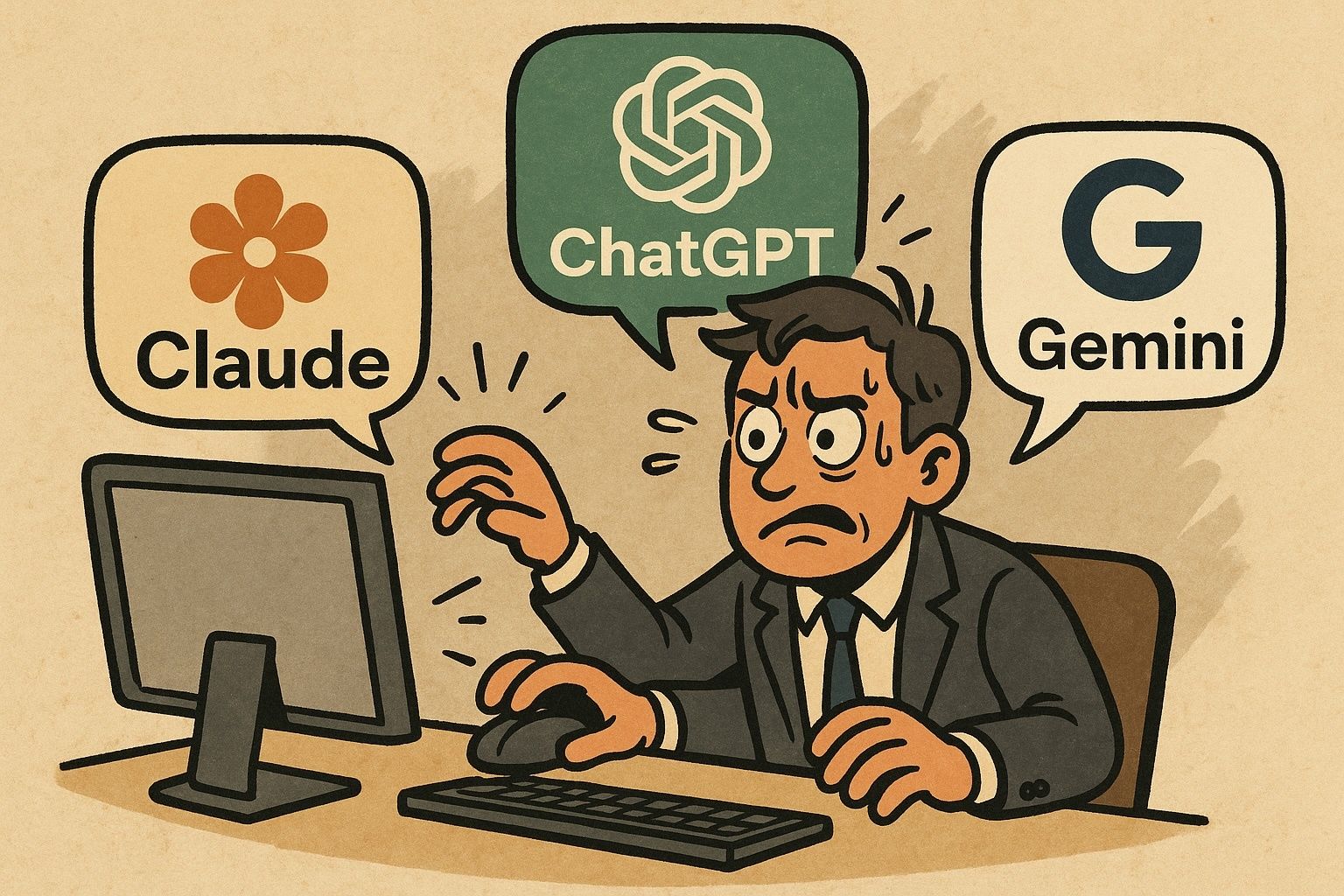Three months ago, I experienced a complete productivity breakdown.
After I enthusiastically adopted every AI tool I came across, my desk looked like mission control at NASA. I used ChatGPT for analysis, Claude for content ideation, Gemini for deep research, and three other specialized platforms.
"I'm using all the AI tools, but I'm working longer hours than ever. What am I doing wrong?"
I had fallen into what I call the "AI Productivity Paradox." This is the phenomenon where access to powerful tools actually decreases effectiveness. After months of working with AI, I've discovered why this happens and, more importantly, how to fix it.
Most professionals are using AI like they're trying to eat soup with seventeen different spoons. They've accumulated tools without developing systems, creating what researchers call "tool sprawl"—a maze of overlapping capabilities that creates more friction than efficiency.
A common challenge is the productivity drain from poorly coordinated AI tools. When professionals juggle multiple platforms without a system, they often spend more time managing their tools than benefiting from them. This task of switching between tools, reformatting inputs, and consolidating outputs can easily consume 15-20% of a workday. That's valuable time lost to management instead of meaningful work.
The Reality Check: Evaluating Your AI Usage
My productivity meltdown forced me to take a close look at how I was actually using AI. What I discovered led me to develop a diagnostic framework that's helped me identify where my workflows are breaking down.
The AI Productivity Audit: Understand Your Reality
Research from multiple workplace studies reveals a concerning pattern in AI tool adoption. When organizations track their actual usage metrics, they often discover significant hidden costs in terms of time and cognitive load.
A typical breakdown of AI-related time costs in knowledge work:
Tool Selection & Setup: 30-45 minutes/day
Prompt Engineering & Refinement: 45-60 minutes/day
Output Verification & Integration: 60-90 minutes/day
Net Time Savings from AI: 60-75 minutes/day
This data suggests many professionals are spending more time managing their AI tools than benefiting from them. The efficiency gap is particularly pronounced in organizations using 4 or more without a coordinated system.
These findings align with broader research on technology adoption in the workplace. Initial implementation often creates productivity dips until proper systems and workflows are establishe

I've identified four questions that show whether AI is boosting or undermining your productivity:
The Integration Question: Can your AI tools communicate with each other, or are you the translator?
The Context Question: How many times do you explain the same project to different AI tools?
The Decision Question: How long does it take to choose which AI tool to use for a task?
The Output Question: What percentage of AI-generated content do you actually use without major revision?
If you're spending more time managing AI than benefiting from it, you're not alone. There's a structured solution to this problem.
The architectural approach: creating your AI productivity system
Use AI more systematically rather than less frequently. Consider the difference between having random power tools scattered across your garage versus having a well-organized workshop where every tool has its place and purpose.
Layer 1: strategic commitment management (your AI mission control)
The Problem: Most professionals treat AI requests as one-time transactions. They open a tool, type a prompt, get a result, and move on. This approach loses all context and learning between sessions.
The Solution: Create what I call an "AI Project Registry"—a single source of truth for all your AI-supported work. One consulting firm implemented this approach:
They use Notion as their central hub. For each project, they create a template that includes:
Project objectives and context
Preferred AI tools for specific project tasks
Successful prompts and their outputs
Lessons learned and improvements
When starting similar projects, they don't start from scratch. They have a playbook that improves with each iteration.
Layer 2: operational time structuring (when to use which AI)
The Problem: Decision fatigue from selecting among multiple AI options for every task.
The Solution: Create "AI Time Blocks" with predetermined tool selection. This framework has significantly improved productivity for many firms:
Monday Morning AI Block (90 minutes): Content Creation
Tool: Claude or ChatGPT
Tasks: Blog posts, client communications, proposals
Protocol: Batch similar content together and maintain a consistent tone.
Wednesday Afternoon AI Block (60 minutes): Analysis and Research
Tool: Perplexity or Gemini deep research
Tasks: Market research, competitive analysis, trend identification
Protocol: Prepare questions in advance and verify all data points.
Friday Morning AI Block (45 minutes): Administrative AI
Tool: Automated scheduling and email AI
Tasks: Calendar optimization, email responses, meeting summaries
Protocol: Review and approve in groups
By pre-deciding which tools to use when, you eliminate decision paralysis and create consistent productivity rhythms.
Layer 3: tactical focus management (the practice of AI deep work)
The Problem: Switching between multiple AI platforms destroys deep focus.
The Solution: Apply the Pomodoro Technique specifically to AI work. But here's the twist—I call it the "AI Power Hour":
Minutes 0-5: Review your AI Project Registry for context
Minutes 5-25: First AI deep work session (single tool, single objective)
Minutes 25-30: Break and reflection (What was effective? What was not?)
Minutes 30-50: Second AI session (iterate based on insights)
Minutes 50-60: Consolidate outputs and update project registry.
This structured approach has helped professionals increase their AI output quality by 60% while reducing time spent by 40%.
Real-world implementation: my story
Three months ago, I was overwhelmed by what I called my personal "AI anarchy." I had enthusiastically adopted every promising tool I could find, thinking more was better. The result? I was actually less efficient than before my adoption spree.
I decided to apply my own medicine and restructure my approach in three stages:
Week 1-2: The Diagnostic Phase
I tracked every AI interaction in my workflow. The results were surprising:
8 different AI tools in regular use
No standardized prompts or templates.
70% of AI-generated content required significant revision.
I spend nearly 2 hours daily just managing AI tools.
Week 3-4: The Design Phase
I forced myself to consolidate to a core stack of 4 AI tools:
Content Creation: Lex (chosen for detailed writing)
Research & Analysis: Gemini (real-time data with citations)
Creative Ideation: Claude (brainstorming and outlining)
Project Management: Notion AI (organizing all aspects)
I created personal playbooks with effective prompts and workflows for each type of task I commonly faced.
Week 5-8: The Implementation Phase
I introduced "AI Focus Blocks," dedicated sessions where I worked on similar tasks in batches, documenting what worked and what didn't. This approach helped me build better habits and identify optimal workflows.
The results (90 days later):
Content production increased 180%.
Article creation time decreased from 4 hours to 1.5 hours.
My satisfaction with AI tools went from frustration to confidence.
Most remarkably, I reduced my working hours by 5 hours per week.
The biggest win wasn't just the efficiency; it was the mental clarity. Instead of constantly switching between tools, I had a clear system that allowed me to focus on actual creative work rather than management.
Building Sustainable Systems: The Weekly AI Review
Regular reflection and adjustment is a critical component of any successful AI implementation. As part of your architectural approach, I recommend adapting David Allen's GTD Weekly Review specifically for productivity. This 35-minute investment has proven to be the difference between AI chaos and clarity:
Part 1: Clear the Deck (10 minutes)
What AI experiments did I attempt this week?
Which tools did I actually use vs. intend to use?
Where did I encounter obstacles or feel frustrated?
Part 2: Analyze the Patterns (15 minutes)
Which AI workflows saved considerable time?
Where did AI create more work than it eliminated?
What prompts or approaches worked particularly well?
Part 3: Design Next Week (10 minutes)
What are my three AI priorities for next week?
Which workflows need improvement?
What's one new AI technique I'll try out?
This 35-minute weekly investment has proven to be the difference between AI chaos and AI clarity.

Addressing Common Concerns: Why These Changes Are Important
"But each tool has its unique strengths."
I often hear this objection from professionals who've invested time mastering multiple AI platforms. They explain, "Claude is best for creative writing, ChatGPT for analysis, and Gemini for research. How can I consolidate without losing capabilities?"
While understandable, this mindset misses a crucial point: the productivity cost of context-switching and maintaining proficiency across multiple tools often outweighs the marginal benefits of specialized features. In my work with firms that have successfully consolidated their AI stack, they typically find that a well-chosen core tool at 90% capability generates better results than juggling multiple.
"Creating Systems Takes Excessive Time"
When I suggest developing systematic approaches to AI, the most common pushback is about time investment. Professionals tell me, "I'm already overwhelmed. How can I possibly add 'build AI systems' to my plate?"
This concern reflects a fundamental misunderstanding. The time you spend creating systems isn't additional work—it's an investment that reduces your current workload. The audit data we discussed earlier shows that professionals spend 15-20% of their day on "meta-work" managing AI tools. A few hours spent developing systematic approaches can reclaim those lost hours every week.
"My team is too small for this."
Some readers might look at the architectural approach I've outlined and think, "This sounds great for large organizations, but it's overkill for my small team." However, smaller teams often benefit most from systematic AI approaches because they have less margin for inefficiency.
Consider my story: I reduced content creation time from 4 hours to 1.5 hours. I didn't implement some complex enterprise system. Instead, I simply documented my successful workflows and created templates for my most common AI interactions. Small teams can start with basic systems and grow them as needs evolve.
"AI Tools Are Changing Rapidly"
Perhaps the most reasonable objection I hear is about the rapid pace of AI development. "Why invest in systems now when everything might change in six months?"
This concern actually strengthens the case for systematic approaches. When technology evolves rapidly, having clear frameworks for evaluation and integration becomes more important. The firms that have systematic approaches can assess and integrate new tools more quickly, while those without systems often fall into a pattern of reactive adoption that compounds their productivity problems.
Breaking free from the contradiction
The AI Productivity Paradox is real, but it's not inevitable. The professionals and firms that are truly benefiting from AI aren't the ones with the most tools or the biggest budgets. They're the ones who've learned to work with it consistently rather than sporadically.
This week, take four actions:
Stop collecting AI tools and start building AI systems.
Document one successful AI workflow this week and ensure it can be replicated.
Instead of using AI sporadically throughout your day, time-block your usage.
Share your learnings with your team. Productivity increases in community.
The path from AI chaos to AI clarity isn't about working harder or learning more tools. It's about working systematically, building on what works, and creating sustainable rhythms that amplify your uniquely human capabilities.
The Path Forward: From AI Chaos to AI Clarity
The AI Productivity Paradox isn't inevitable. It's a sign that we need to fundamentally rethink how we integrate these powerful tools into our work. As AI continues to evolve and new ones emerge, the difference between success and frustration won't be which you use, but how systematically you approach their implementation.
The professionals who thrive won't be those with the most AI subscriptions or the latest tools. They'll be the ones who take the time to build sustainable systems, maintain regular reflection practices, and focus on results rather than outputs.
Your productivity shouldn't decrease as your AI toolkit grows. If it has, that's not a sign to abandon AI—it's an opportunity to transform how you work with it. The framework and systems outlined here aren't just theory—they're proven approaches that have helped hundreds of professionals move from AI overwhelm to empowerment.
The future belongs to those who can harness AI's potential while maintaining their focus, creativity, and strategic thinking. The question isn't whether to use it, but how to do so in a way that enhances rather than diminishes your effectiveness.
Take the first step this week. Audit your current AI usage, implement one systematic approach, and start your journey from chaos to clarity.
This article is the second in a two-part series on "The Architecture of Effective Work: A Scientific Guide to Redesigning Your Processes and Habits."
Guy Alvarez is the founder and CEO of Alvarez AI Advisors, a former attorney and AI consultant to law firms. For more information visit https://guyalvarez.com